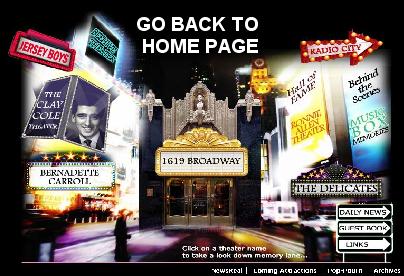Slideshow Page
Slideshow Page
Detailed Explanation of Features
We are pleased to present on our website a new and exciting audio and video feature that we believe will enhance your listening and viewing experience!
For most photo galleries in the website you can now view a slideshow presentation of all of its photo images and, in some cases, bonus images that are not in the gallery itself.
All the slideshows have been enhanced with all the latest features including a caption for each displayed photo.
Here's what the information line (1) and toolbar line (2) look like:

You can choose your access mode ... which is the order in which you view the photos. You may choose to view them sequentially (forward or backward) or in random order as
selected by your computer. You make your selection using option buttons specifying reverse, forward or random.
You can choose your delay interval between successive displays of the photos. Pressing the SLOWER command button adds a half a second to the display interval.
Pressing the FASTER command button subtracts a half a second from the display interval. The allowable display intervals are always in increments of one half-second and can be as slow as one photo every 10 seconds or as fast as one photo every half-second (.5 seconds).
When the slideshow begins the default access mode is sequentially forward and the default delay interval is 4 seconds.
By using the option and command buttons you can change the access mode and the delay interval any time during the running of the slideshow.
You can use the PAUSE command button to freeze the photo for as long as you'd like. The command button will change its caption to RESUME. Pressing it will continue the slideshow.
During each slideshow run a single musical selection will play in the background. It relates in some way to the photo gallery being displayed. For instance if you're viewing a slideshow of the Delicates Photo Gallery, you'll hear a random computer-selected song by the Delicates. If you're viewing the Bernadette Carroll Photo Gallery, you'll hear a solo recording by Bernadette or a recording in which she was part of a group or a duo. When the recording has finished playing, it will then start again from the beginning ("loop") and continue playing until you have exited the slideshow by clicking on the QUIT command button or by clicking the F5 function key. When you click the F5 key you will have the option of restarting the slideshow from where you just left off or starting at the beginning: you indicate your choice by pressing one of two command buttons. In most cases the background music selection will be different: in other cases you'll get the same one. The "Rock Con" slideshow presently has only two possible selections (two versions of "Rock On" by David Essex and Michael Damian) and the "Beehive" slideshow presently has only one (check it out and be surprised!).
The name of the musical selection playing and the sequence number of the photo presently being displayed are listed on the information line (1). The delay interval value is shown on the toolbar line (2) at the extreme right.
Note: pressing the escape key (in the upper left of your keyboard) causes the music to stop. You can
continuing playing it by pressing the F5 key as described above and coming back into the slideshow.
You can run view the slideshow by doing nothing except watching the image change at the desired interval: this is called "automatic mode." Or you can manually take control of the process by using the four new navigation buttons that we've added to the middle of the information line. Clicking the -10 command button moves backward ten slides; clicking -1 moves backward one slide; clicking +1 moves forward one slide; clicking +10 moves forward ten slides. The movement is "wraparound": if the uncompleted backward movement takes you to slide one, the movement continues by resetting the slide pointer to the final slide and continues moving backward from there to complete the process; if the uncompleted forward movement takes you to the final slide, the movement continues by resetting the slide pointer to slide 1 and continues moving forward from there to complete the process. Clicking any of the four command buttons give you an INSTANT display of the appropriate slide (regardless of the current delay interval). However, if the slideshow is running (in "automatic" mode") it is possible -- because of the delay interval in progress -- that a different slide other than the one you want may pop up on the screen and wipe out your selection. To achieve TOTAL MANUAL CONTROL and thus prevent this occurrence, you simply click the PAUSE button (which halts the automatic display of the images) and then move backwards and forwards by clicking any of the desired four navigation buttons. This allows you to see instantly "what's there"at any point in the process and control everything that you see. You can resume the automatic display at any time clicking the RESUME command button (which appears in the same place where the PAUSE button was).
If you have any comments or questions please email Ronnie at RonnieOldiesGuy@aol.com.
We expect to have slideshows available for all current and future photo galleries in the website.
The galleries that presently have slideshows are directly accessible using the green links below.
You can access each of them by starting from the Home Page and clicking on the appropriate series of links. You can access the Teddy Randazzo Gallery by clicking on his picture on our "Tributes" page. "Precious Moments" has two separate slideshows: one for Denise and one for Bernadette.
Or, for immediate convenience, you can use the direct links to the galleries supplied below.
When the gallery page comes up, click on the green descriptive link to begin your slideshow.
Delicates Gallery
Bernadette Carroll Gallery
"Precious Moments" gallery
Clay Cole Gallery
"Hall Of Fame Tributes" gallery
Teddy Randazzo Gallery
The "Jersey Girls At Rock Con" gallery
"Charles Calello Show" gallery
"Connie Francis Gala" gallery
"Beehive" gallery
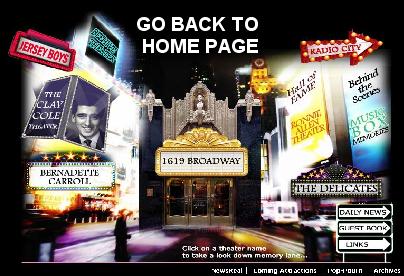
RECORD PAGE |
TRIVIA PAGE |
SMALL TALK
BERNADETTE CARROLL |
THE DELICATES |
CLAY COLE
Behind The Scenes |
Daily News |
Guest Book |
Hall Of Fame |
Links |
Music Box Memories |
NewsReal |
Precious Moments |
Radio City |
1619 Broadway